 - minute read
- minute read
Unless you have a smart meter installed in your home, chances are you need to take a meter reading every month and submit it to your gas and electricity provider. It may seem like a simple task to one person, but to others it can be a chore, so we’ve created this guide to help break it down for you into a few easy steps.
In short, this will save you money. If you don’t submit meter readings every month then the energy company will estimate how much energy you are using, and usually they over estimate resulting in you paying even more for your energy
The way in which you take a meter reading will depend on which type of meter you have, so below is a list of the types of meters that are available and how to read them
A digital metric meter will either have a digital or electronic display. This display will show 5 numbers, followed by a decimal point and more numbers.
To read a digital metric meter, you need to:

A digital imperial meter will also have either a digital or electronic display. This display will show 4 black or white numbers, followed by a further 2 numbers in red.
To read a digital imperial meter, you need to:

A gas dial meter has 4 or more dials. These dials each point to a number between 0 and 9. Each dial on your meter will turn in the opposite direction to the ones on either side of it. Some dial meters begin with a clockwise dial and others begin with an anti-clockwise dial, so be sure to carefully check each one.
To read a dial meter, you need to:
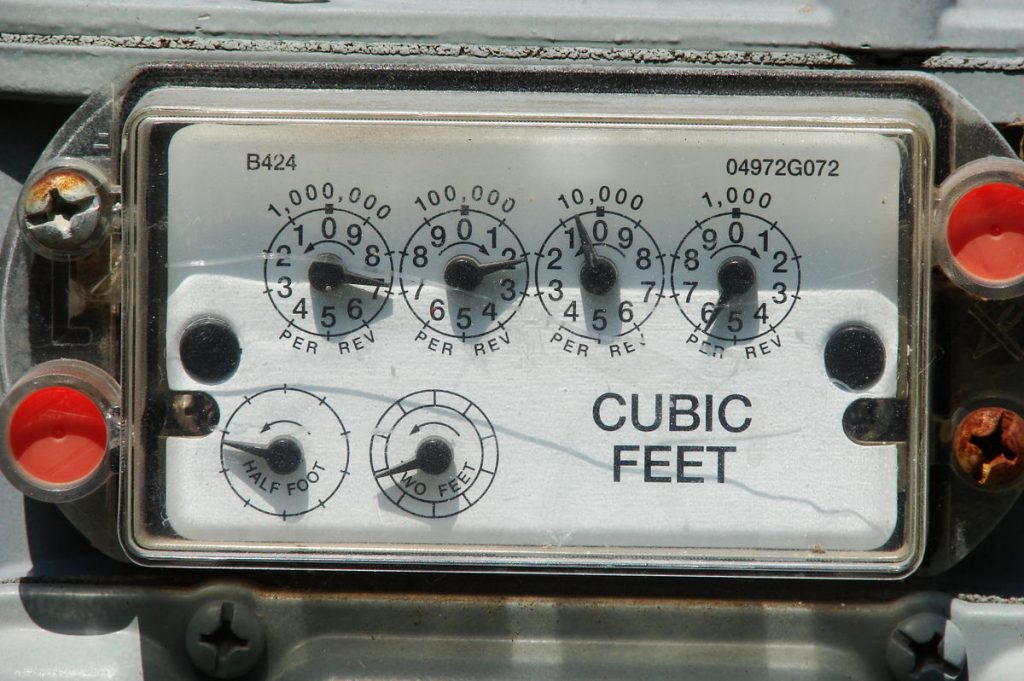
A single rate digital meter will either have a digital or electronic display. This display will show 5 numbers in black or white, followed by 1 or more red numbers (though these red numbers don’t always appear).
To read a single rate digital meter, you need to:

You’ll have a two rate digital meter (also called a dual-rate digital meter) if you get cheaper electricity during certain times of the day. This variance means there’ll be two rows of numbers. The top row (labelled as ‘low’ or ‘night’) shows how much cheaper electricity you’ve used, whereas the bottom row (labelled as ‘normal’ or ‘day’) shows how much standard electricity you’ve used.
To read a two-rate digital meter, you need to:

Some two rate/dual-rate meters only have one digital display. This is because they’ll either flash through the different readings in a cycle or have a button that allows you to navigate through them.
To read a two-rate single display meter, you need to:
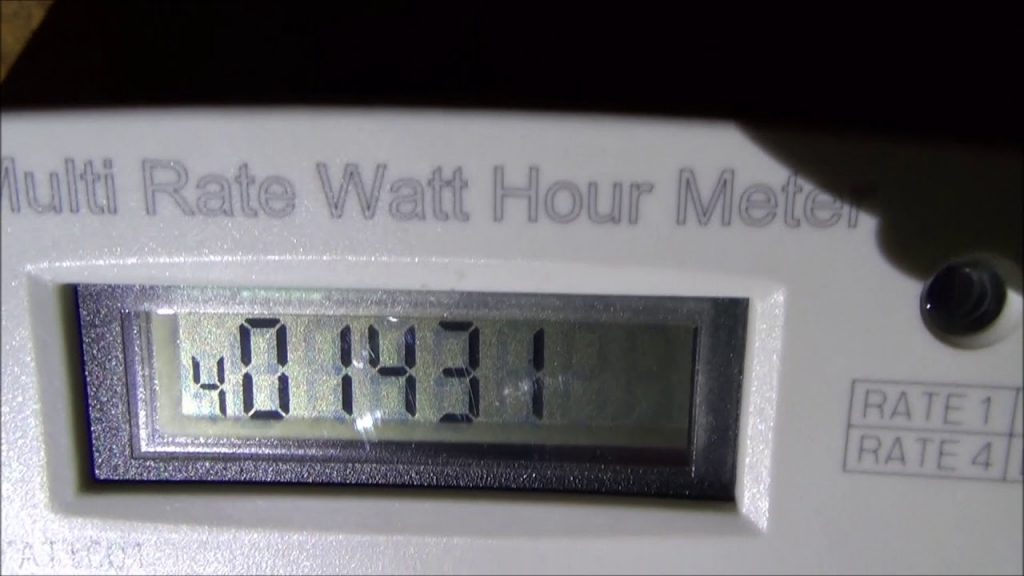
An electricity dial meter will have five or more dials. They’ll each point to a number between 0 and 9. Each dial on your meter will turn in the opposite direction to the ones on either side of it. Some dial meters begin with a clockwise dial while others begin with an anti-clockwise dial, so be sure to carefully check each one.
To read a dial meter, you need to:
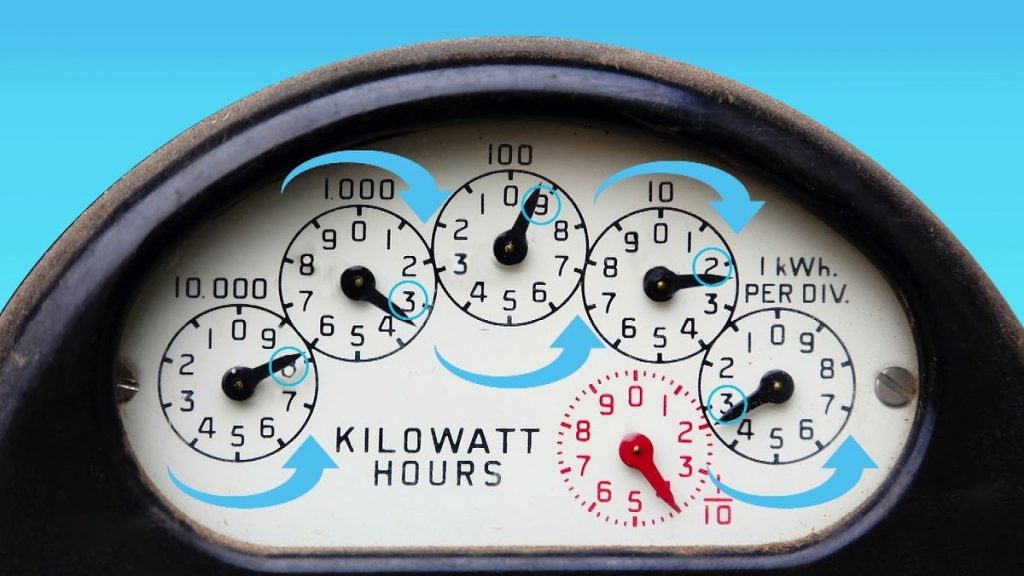
No. Your smart meter will automatically submit daily meter readings to the energy company for you. If you haven’t got a smart meter but would like one, you will need to contact your energy provider, who will happily send out a technician to install one for you. If you live in a rented property please contact your landlord or letting agent before applying for a smart meter, in case they do not allow you to do so.
If you have a Resooma account, you can apply for a smart meter using this 👉 form 👈, but again, please check with your landlord or letting agent before doing so.

When it comes to setting up and paying for bills like gas and electricity in a rented home, there’s a much easier solution. Resooma bundles all your bills into one easy payment, including utilities, wifi, TV and council tax. If you’re living in a shared home, we then equally split bills between you and your housemates, so there’s no need to worry about any awkward chats or having to chase people up for their share.
Rather than having multiple direct debits leave your bank account each month, you’ll just have one bill to pay, with each housemate being responsible for their share. Setting up and managing bills can feel like a daunting task, which is where our shared bill packages come in useful. Let us handle the stress for you!
We know not everyone likes to read, so we’ve turned this blog post into a video for you 👇
Already sorted your house but need to set up bills? We can help with this too – we set up and split utilities for you. Get a free quote for your utilities here.



All your utility bills in one monthly payment, split between housemates
Get a quote


All your utility bills in one monthly payment, split between housemates
Get a quoteFinding his article helpful? We’ve got plenty more helpful articles on there way. Join our Savvy Sunday mailing list