 - minute read
- minute read
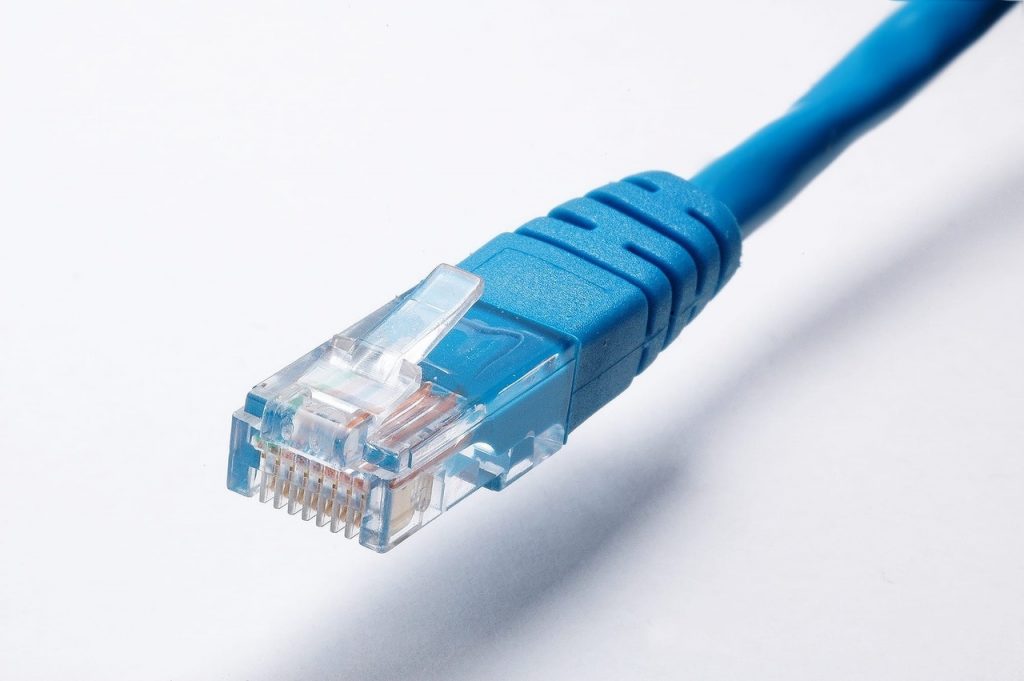
Are you moving into a home that doesn’t yet have internet? Or maybe you’re just switching providers and need to install broadband in your home again? Either way, it’s important to know how this process works so you can ensure your home remains firmly in the 21st century.
In this article, we’ve gone over some of the UK’s most popular broadband providers, average installation waiting times and what to do after you’ve picked a broadband package.
There are numerous broadband providers to pick from, each with their advantages and drawbacks. When choosing, some of the key points to consider are price, speed, contract length, area availability and installation times. We’ve covered four of the UK’s biggest broadband providers, focusing on setup costs and installation times for each.
It normally takes Sky around two weeks to get a new broadband connection set up. They’ll confirm your activation date when you place an order. Setup costs tend to be between £20 and £50 (plus another £9.95 for delivery). If you’re getting a landline phone installed, then an extra £20 charge may also apply.
BT isn’t renowned for its fast broadband installation. When a new phone line is required, this can take around 3 weeks to sort out, with this costing roughly £140. Their installation fees for fibre broadband are usually around £60 (with an additional £9.99 for delivery). Though, they do tend to be quicker when a landline is already installed. In some cases, you could be up and running within a few days. BT will confirm the length of installation when you place an order.
Virgin Media works a little different to other providers as they’re separate from the Openreach network (we’ve explained this in more detail further on). You don’t have to get a phone line with Virgin, unless you’ve picked one of their TV and phone bundles.
If you’re a new customer, you’ll be offered some potential installation dates within 14 or so days. If your home has been connected to Virgin Media’s network in the last three years, you can use a QuickStart self-install pack. This can be mailed to you for £5. Engineer fees may apply on certain packages, with a standard installation fee starting from £30.
Installation times for TalkTalk are broadly the same as for Sky and BT. Depending on which package you choose, installation costs can go up to £60. Their fibre broadband usually comes without any set-up fees. You’ll simply be sent your new router in the mail, which should arrive 3-5 days before your service is due to go live.
The majority of people in the UK have broadband from a supplier that uses the BT-owned Openreach network. These providers include Sky, BT, Plusnet, TalkTalk, Vodafone and most other large brands. Basically, pretty much everyone except Virgin Media and Hyperoptic.
Switching between two broadband providers that share the Openreach network means you probably won’t need an engineer to come around and install this new service. Instead, you should be able to self-install. All this requires is plugging the new router (the supplier will send you this) into the master phone socket. You then switch it on and wait for it to become connected.
The only exception is when you switch to an ultrafast fibre service, as these tend to require in-home installation regardless.
The quickest broadband installation time is around two weeks. If you already have a landline, then this may end up being slightly shorter, as you might be able to self-install the broadband, without having to get an engineer to come around.
Below, we’ve compared average wait times for broadband installation from some of the UK’s most popular providers.
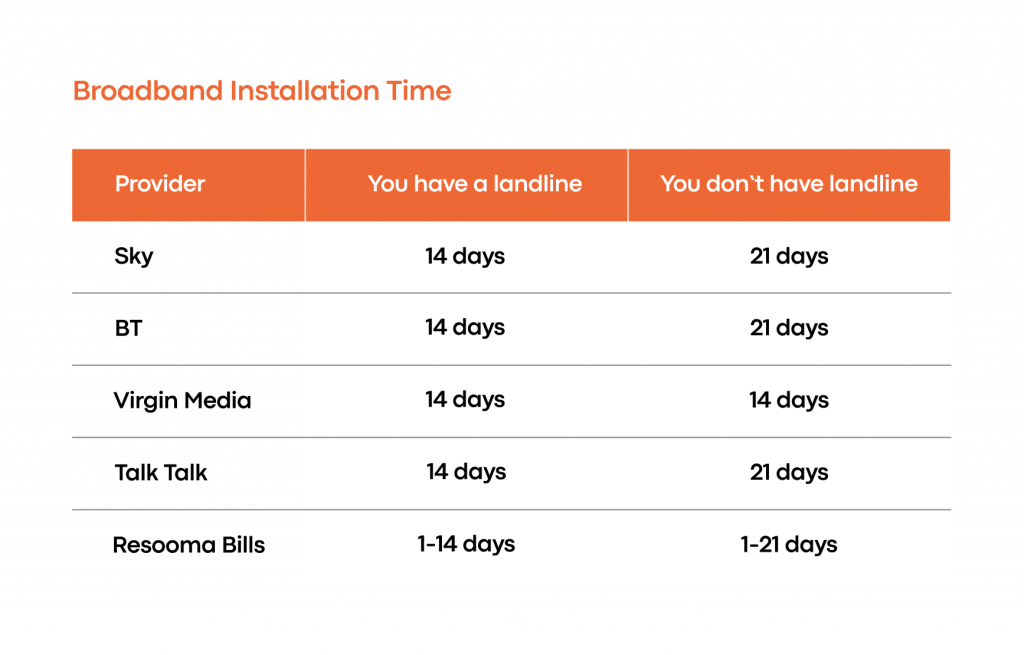
There isn’t a huge difference between waiting times, with the major exception being that where Virgin are concerned, the average wait time isn’t affected by whether or not you have a landline. For everyone else, this adds a week on.
These average wait times aren’t set in stone, with there being a few other factors that could cause a delay to your internet installation:

Once you’ve picked, you’ll then be given a broadband package that contains the following (there might be some slight variance but these items are what you usually get):
These are the items you need to install broadband internet. If you have an engineer booked in, then they’ll take care of this setup process for you. If not, then you can follow our step-by-step guide for installing broadband below.
There’s actually a much easier solution when it comes to setting up bills such as the internet in a rented home. Resooma Bills bundles all your bills into one easy payment, including utilities, wifi, TV and council tax. If you’re living in a shared home, we then equally split bills between you and your housemates, so there’s no need to worry about any awkward chats or having to chase people up for their share.
Rather than having multiple direct debits leave your bank account each month, you’ll have just one bill to pay, with each housemate being responsible for their share. Setting up and managing bills can feel like a daunting task, which is where our shared bill packages come in useful. Let us handle the stress for you!



All your utility bills in one monthly payment, split between housemates
Get a quote


All your utility bills in one monthly payment, split between housemates
Get a quoteFinding his article helpful? We’ve got plenty more helpful articles on there way. Join our Savvy Sunday mailing list